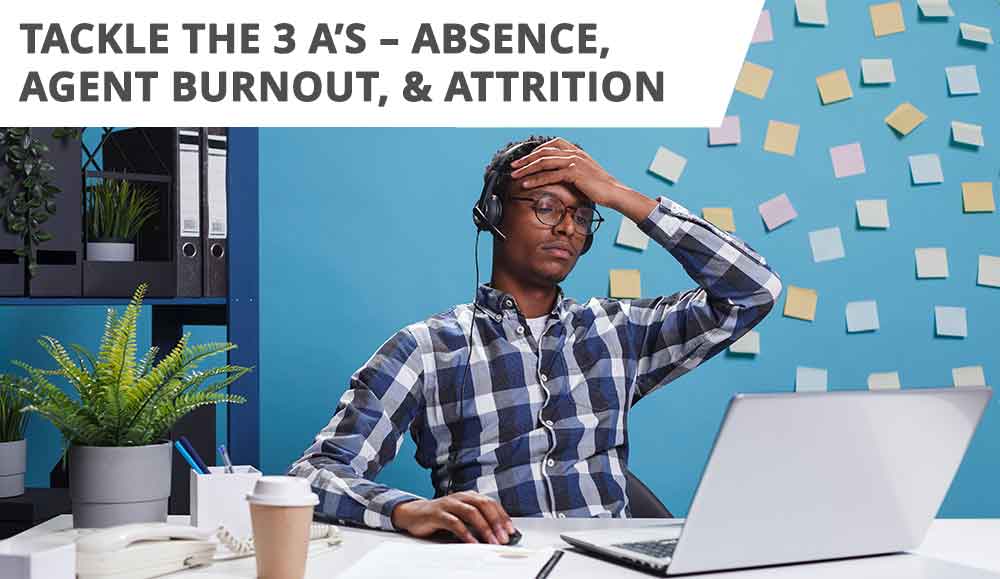Updated March 7, 2023
Remote work has quickly become the norm for many companies, with more than half of small businesses reporting that their workforces have gone remote. Working from home may become a permanent option for workers whose duties and responsibilities allow for it. Even those who aren’t fully remote may work a hybrid schedule with one to two days in the office and the other days at home.
Why the change in attitude about remote work? For one thing, some employees may struggle with childcare and elder care due to the lasting effects of the COVID-19 pandemic response. Care facilities shuttered, leaving families without access to affordable care. An employee may need to be physically present in their home to care for family members.
Additionally, some remain concerned about exposure to illness due to underlying health conditions, age, and other factors. Working from home minimizes the risk of being exposed at work.
But one problem that has arisen, particularly among organizations that didn’t previously offer remote work, is how to manage paid time off (PTO).
How Do You Handle Leave for Remote Workers?
Employers that offer paid vacation time, sick leave, or a general bucket of PTO need to track that time for several key purposes:
- Accurate payroll
- Compliance with labor regulations
- Fairness and employee morale
But handling leave for remote workers shouldn’t differ too much from handling it for those who work in the office. Make your leave policy work for all employees, regardless of where they park their keyboards or otherwise perform their jobs.
How is PTO Different from Traditional Leave?
Traditional leave categorizes the type of absence. For example, sick days, personal days, and vacation. Each category may have a different time allocation and accrual rate. They may have different rules for requesting time and the minimum/maximum time allowed per request. It’s important to note that it is more complicated for employers to administer traditional leave. It also may encourage workers to come to work sick or take unscheduled leave—situations that cause further workforce disruption.
By contrast, PTO refers to paid leave that isn’t categorized. In the past few decades, many companies have adopted the PTO model. Employees still have an allocation and an accrual method, but they do not have to report why they are taking time off. This gives employees greater control over their time, while potentially reducing surprises.
A Step-by-Step Guide to Managing Leave for Remote Workers
Follow this step-by-step guide to ensure that your company leave policy aligns with the needs of remote workers.
-
Create a Policy
Step one in the process of managing PTO for remote workers is creating a policy that applies to all workers. We have an article that outlines how to create your PTO policy. In short, make sure to assess how much PTO to provide to each employee, whether PTO carries over from year to year and how employees should request to take time off.
Since remote employees aren’t physically present in an office, it’s especially important to outline coverage and request processes. It’s easy to forget when one of your remote workers is unavailable, which can create a bottleneck.
Remote work potentially provides greater schedule flexibility for employees, which can pay dividends for your company. However, it requires greater trust and verification. Timekeeping systems with an automated PTO tracker can help ensure that both employer and employees get a fair shake.
-
Communicate the Policy
Every employee should review and understand the PTO policy of the company. If your policy is new, announce it in multiple meetings and provide a written copy to each staff member for review. It’s also essential that your HR and payroll team members understand the policy so they can administer it fairly across all departments.
By all means, make sure your employees can access your employee handbook at any time. Employee self-service portals are the easiest way to handle this. Employees can check the policy from the HR dashboard. A mobile app makes this process even more convenient.
-
Use an Effective PTO Tracking System
Automated timekeeping with PTO tracking is a must, especially if PTO increases with tenure or hours worked. Certainly, calculating it with spreadsheets is difficult.
Many small businesses rely to Excel spreadsheets for PTO. Managers enter attendance data into spreadsheets. Then they run formulas based on the policy. But this approach is labor-intensive and often leads to errors.
-
Apply the Policy Consistently
Every employee, regardless of work location or department, should follow the same PTO procedure when accruing, requesting, and using time off. Ensure managers understand that they must approve requests fairly.
What Happens if PTO is Mishandled?
Any type of payroll mistake costs money. Errors in PTO tracking, specifically, can cost the company in extra paid time off. In addition, time used by HR and the employee to correct problems adds up.
Even more importantly, employees can lose trust. Your team expects accurate PTO tracking. Morale plummets if there are problems. Furthermore, if employees aren’t happy, it affects their work. It could affect the way they treat your clients.
PTO tracker software automates the process. Automation ensures that you are calculating leave accurately. Cloud-based management tools are easy to use. They are cheaper than ever. There are systems designed for businesses of every size and shape.
Why Use PTO Tracking Software?
PTO trackers sync with time and attendance data. You customize the settings according to your policy. As employees clock in and clock out, work time accumulates. The system calculates accrued PTO based on recorded time.
PTO tracking systems ensure that all employees are treated equally. Such a system centralizes PTO information for administrators and offers a formal way to request time off. Employees can check their accruals at any time, such as when planning vacations or scheduling appointments.
Given that the vast majority of U.S. workers have smartphones, you can reasonably require PTO requests to be made through a mobile app. The PTO request process will be dramatically easier if your employees can review their time off balance, submit a request and get a confirmation through the app. Managers will appreciate how much more streamlined the process is and how they can see how time off requests affect the work schedule.
Tracking PTO also comes with a few benefits for the employer:
- Ensures equitable PTO for all employees
- Provides a formal way for employees to request time off
- Helps managers keep track of employee vacations
- Helps prevent shift coverage gaps (when paired with scheduling)
- Allows employees to check their PTO balance without calling HR
PTO tracking syncs with a time and attendance system. A timekeeping system creates accountability. All employees—salaried or hourly—should track their hours. This is not because you don’t trust them. You can’t have a remote work policy in the first place if you don’t trust them.
PTO software will help you administer a valued benefit. Your remote workers and in-office workers can count on receiving the paid leave they have earned. In addition, your managers will have an easy way to track time off requests. Finally, your HR team won’t have to mess with spreadsheets. Everybody wins.


![How to Manage PTO for Remote Employees [Updated for 2022]](https://www.workforcehub.com/wp-content/uploads/2019/08/swipeclock-pto-remote-work.jpg)