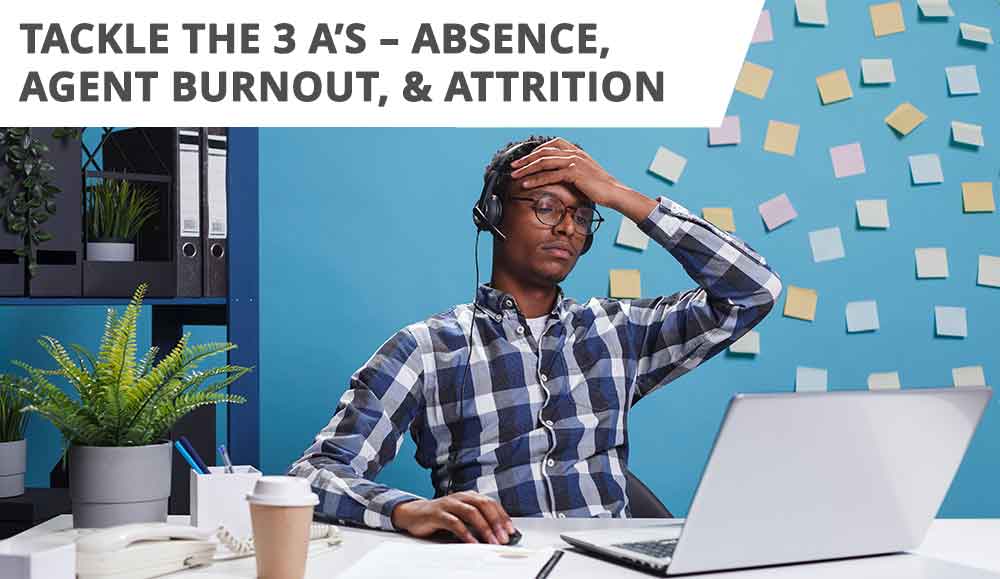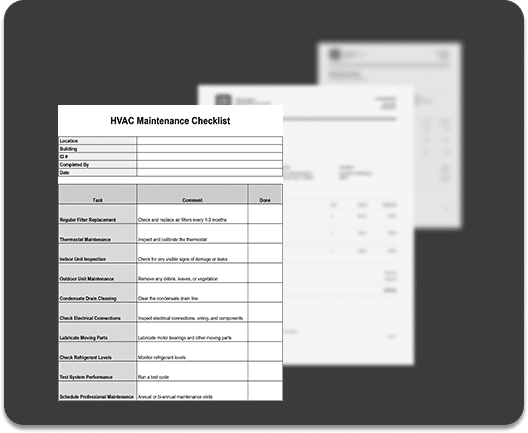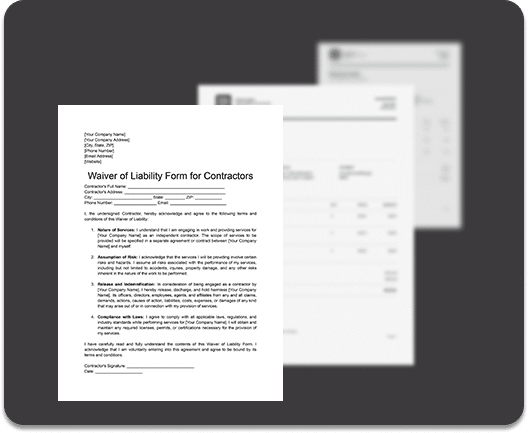2. Use the right devices
We are often asked: “Should we give our mobile workers smartphones, tablets, or laptops?”
Our answer depends on how your workers use the devices, and what they need them for.
Regardless of the type of device, it’s important to ensure all devices are:
- intuitive to use
- accessible for everyone (i.e.: built-in screen readers for staff who are vision impaired)
- as new as possible for optimal battery life
3. Leverage your solution to match the right worker with the right job at the right time
You may have 1,000 mobile workers in the field – all with different starting locations and many different skills and certifications. Ensuring that your Mobile Workforce Management Solution is able to record all these individual attributes, and use them to optimise scheduling, is vital to getting the most out of your new solution.
Being able to add attributes to a job (such as customer preferences) is also important, as is the ability to build in utilisation rules. For example, you may wish to make sure all relevant full-time workers are booked out before part-time workers, casuals, or contractors.
In addition, a platform with an integrated award interpreter will help you schedule jobs in a way that avoids breaking award conditions or unnecessarily paying for overtime.
4. Set your field data preferences
Geo-location services are a valuable part of any Mobile Workforce Management Solution, because they help you track your resources in real time. This not only aids in oversight, but contributes to the safety of your people when they’re in the field.
You should be able to vary the level of granularity based on your unique business needs, including:
- Super fine grain – tracks resources within 10m of accuracy and syncs continuously.
- Fine grain – tracks resources within 150m of accuracy and syncs every minute.
- Coarse grain – tracks resources within 500m of accuracy and syncs every 5 minutes.
Other valuable features include being able to see if a resource took a suggested route, what time they arrived at and departed a job, and where they were when they changed the status of a job.
5. Set your notification preferences
One of the best aspects of a Mobile Workforce Management Solution is that it gives your mobile workforce access to centralised, real time information about the jobs they need to complete. They also have a place to record the information they need to relay – such as job notes, photos, availability, leave requests, and so on.
How your mobile workers receive new information should be based on their preference. I.e.: they may wish to receive an SMS, or they may prefer push notifications (which show up similar to a social media update on their device).
Real time notifications stop your workers from having to constantly check emails, and allow them to focus on completing their work in the field.
Choose a leading Mobile Workforce Management Solution
Skedulo is a Software-as-a-Service platform, trusted by more than 50,000 users and with over 5 million appointments successfully scheduled.
The platform is available as a natural extension of Salesforce or ServiceNow, or as a standalone capability with highly flexible integrations.
A small sample of Skedulo’s features include:
- Desk-based and mobile applications
- Works online and offline when workers are out of range
- Engineered with best practice security
- Available out-of-the-box or configured to your business needs
- Attribute tags to match jobs to the most appropriate mobile worker
- Accessible for all workers, including hearing and vision impaired
- AI-powered for maximum scheduling efficiency
- Pre-built integration with award interpretation software
- Built-in navigation and route suggestion
- Real time resource tracking with granularity options
To learn more about Skedulo, simply contact us or book a free custom demo.